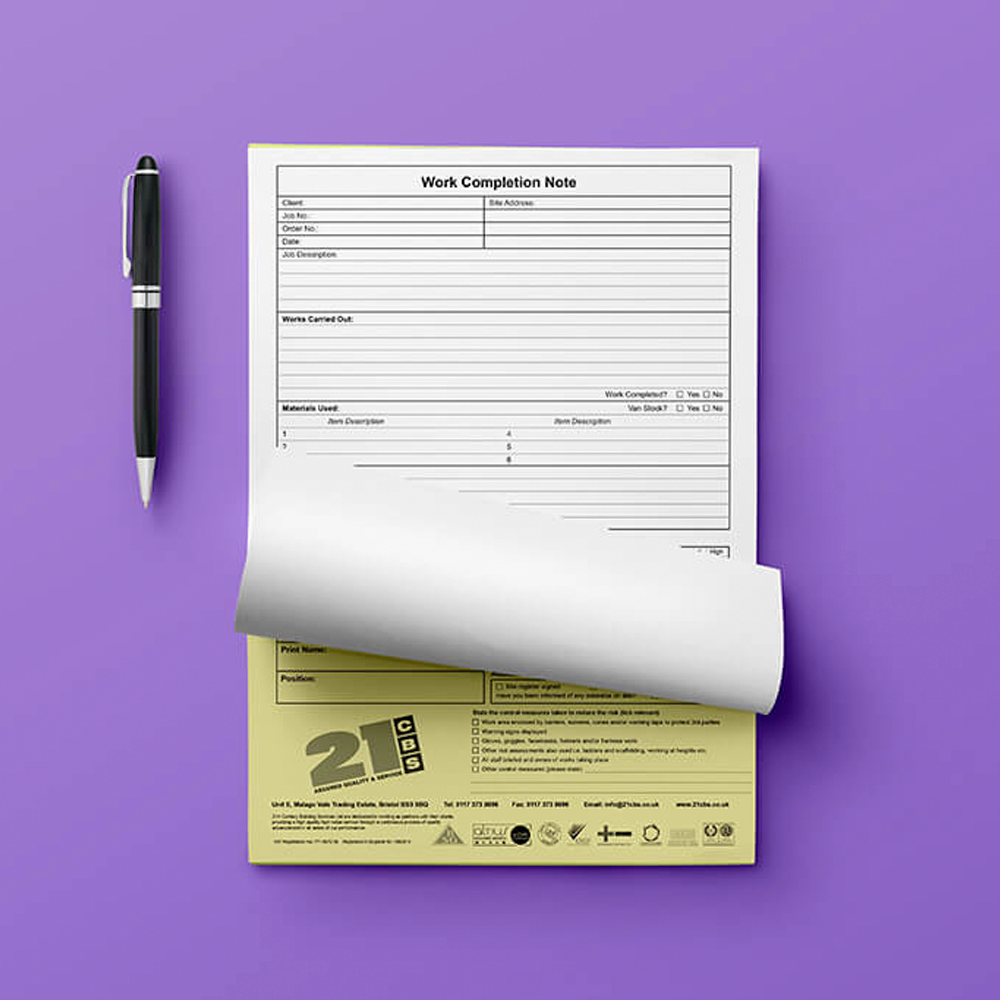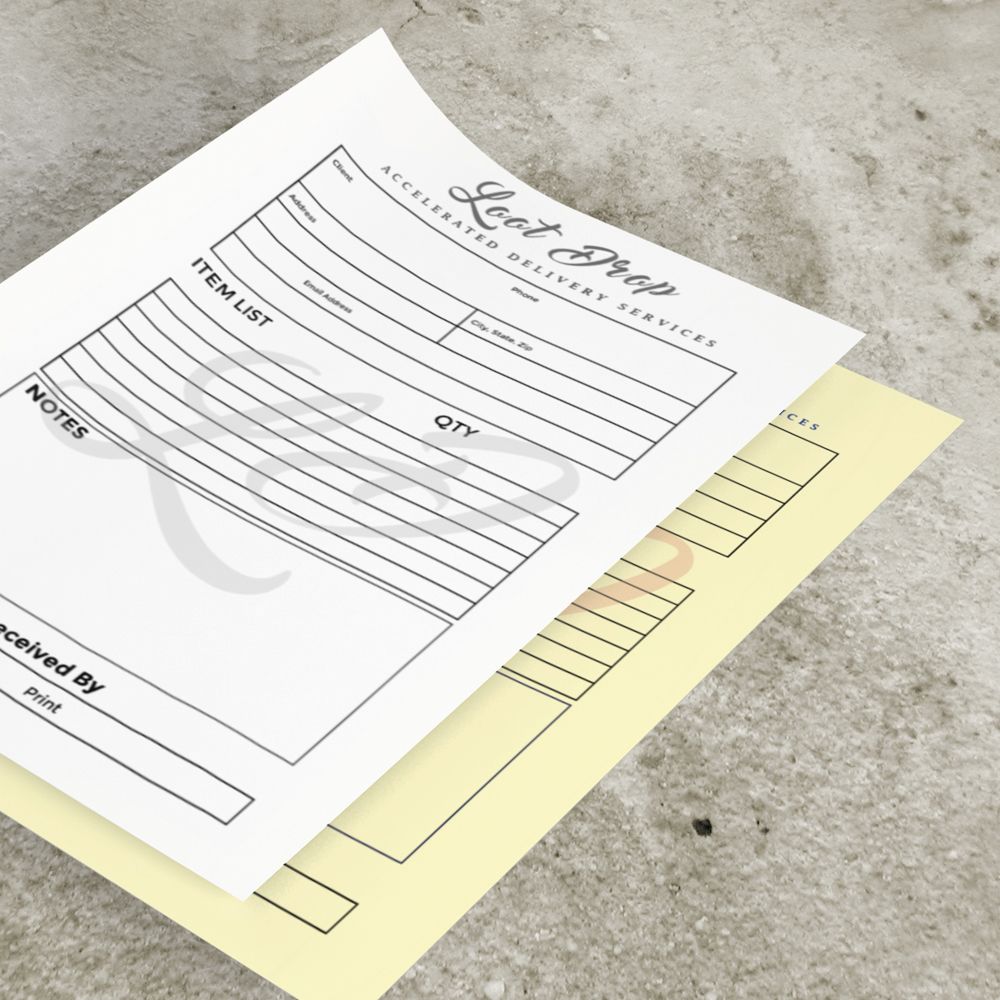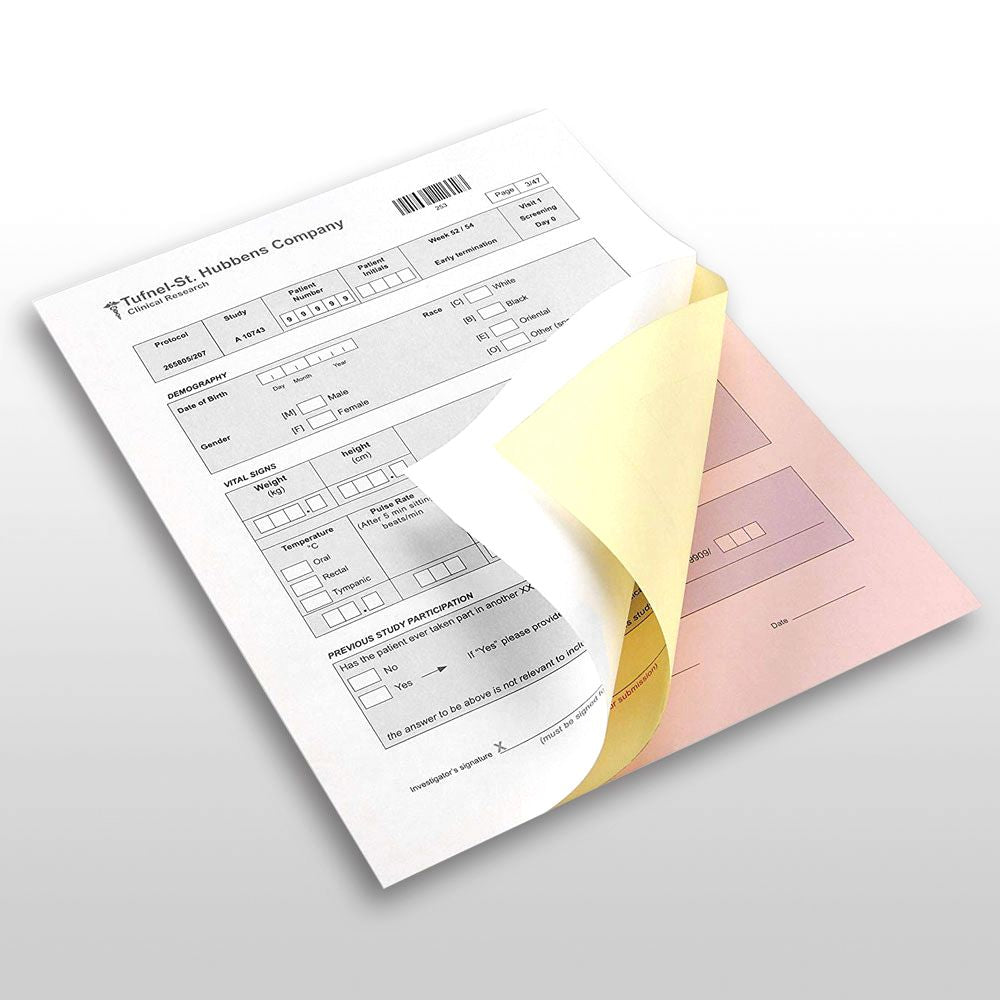Product Description
Carbonless form printing plays a vital role in business. Almost every transaction involves the use of forms. Manufacturing or insurance companies record invoices, receipts, and inventory logs. Carbonless or no carbon required (NCR) forms lessen the hassle of filling out several copies of a document every time.
Each set provides several copies of one form. Pressure applied with a pen on the first sheet copies the markings onto the paper underneath. This removes the need to use carbon copy paper, enabling more time-efficient transactions.
Aside from saving you time, carbonless forms prevent alterations to a finished copy, helping you keep your documentation organized and secure. Carbonless forms also serve as tangible records for your customers, adding professionalism and credibility to your business. Carbonless forms help make transactions easier and hassle-free, whatever industry you're you’re in.
With PrintOffice, you can print forms with your business logo, address, and other information you wish to include. Your custom forms can be printed and ready for shipping in just four business days.
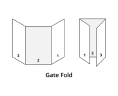
Gate fold
The two-fold is folded twice to create three panels for a short, visual, and informative brochure. It is the most popular folding option.
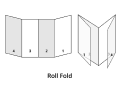
Roll fold
The two-fold is folded twice to create three panels for a short, visual, and informative brochure. It is the most popular folding option.
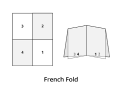
French Fold
The two-fold is folded twice to create three panels for a short, visual, and informative brochure. It is the most popular folding option.
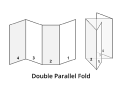
Double Parallel ford
The two-fold is folded twice to create three panels for a short, visual, and informative brochure. It is the most popular folding option.
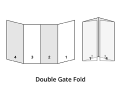
Double Gate Fold
The two-fold is folded twice to create three panels for a short, visual, and informative brochure. It is the most popular folding option.
Paper
110 Pt. Glossy Cardstock
- About as thick as paperback book covers
- Gloss prevents fading over time and gives a soft shine
- Scored before folding
- Sustainably sourced material
- Limited writability
210 Pt. Matte Cardstock
- About as thick as paperback book covers
- Matte laminate gives the cardstock a soft, muted texture
- Scored before folding
- Sustainably sourced material
- Easy to write on with permanent markers or permanent ink
370 lb. Uncoated Paper
- Twice as thick as standard copy paper
- Folds with extreme ease
- Sustainably sourced material
- Good writability and ink-absorption
4100 lb. Glossy Paper
- Similar thickness to covers of paperback books
- Matte laminate gives the cardstock a soft, muted texture
- Scored before folding
- Sustainably sourced material
- Easy to write on with permanent markers or permanent ink
5100 lb Matte Paper
- Similar thickness to covers of paperback books
- Matte laminate gives the cardstock a soft, muted texture
- Scored before folding
- Sustainably sourced material
- Easy to write on with permanent markers or permanent ink
Brochure Templates
Save time by using our free templates. Our templates have been set up with proper bleeds and margins, assuring your print job turns out accurately. To download, select a file type and click on the size below. Note that all sizes indicated show the brochure measurements before folding
JPG Brochure Templates
PDF Brochure Templates
Photoshop Brochure Templates
Review
What information should be on a banner?
“Banners are one of the prolific forms of advertising. If you want to create a banner, keep in mind the following elements: Logo, Copy, USP, Image, Call to Action (CTA).
What are the best practices when designing a banner?
When designing a banner follow these general guidelines:
> Make sure you have the correct size for your placement.
> Keep it simple.
> Make sure the content is readable.
> Be consistent with your brand.
> Use images to keep the banner dynamic.
Can I order a custom size banner?
Yes, please email or call for custom quotes.
How do I remove wrinkles from my banners?
We recommend you give the banner time to stretch out, if there are still
wrinkles, you can use a hairdryer on low or medium heat to avoid any
damage on the non-print side.
- Choosing a selection results in a full page refresh.
- Press the space key then arrow keys to make a selection.
- Use left/right arrows to navigate the slideshow or swipe left/right if using a mobile device

 Info@Printoffice.Com
Info@Printoffice.Com 844- 217- 7468
844- 217- 7468